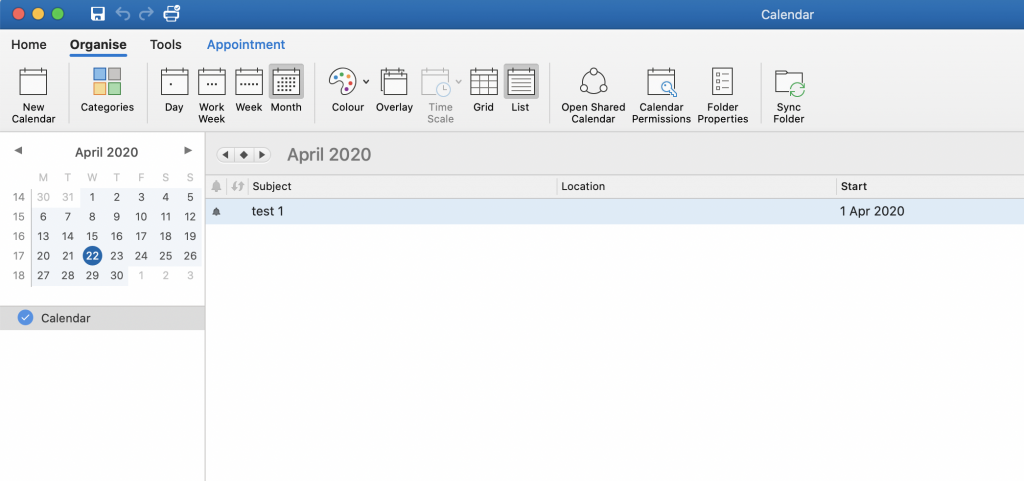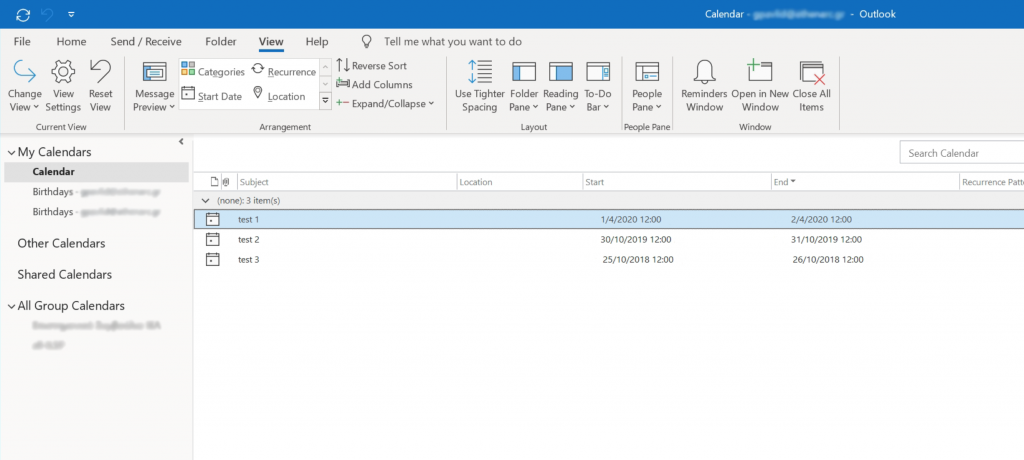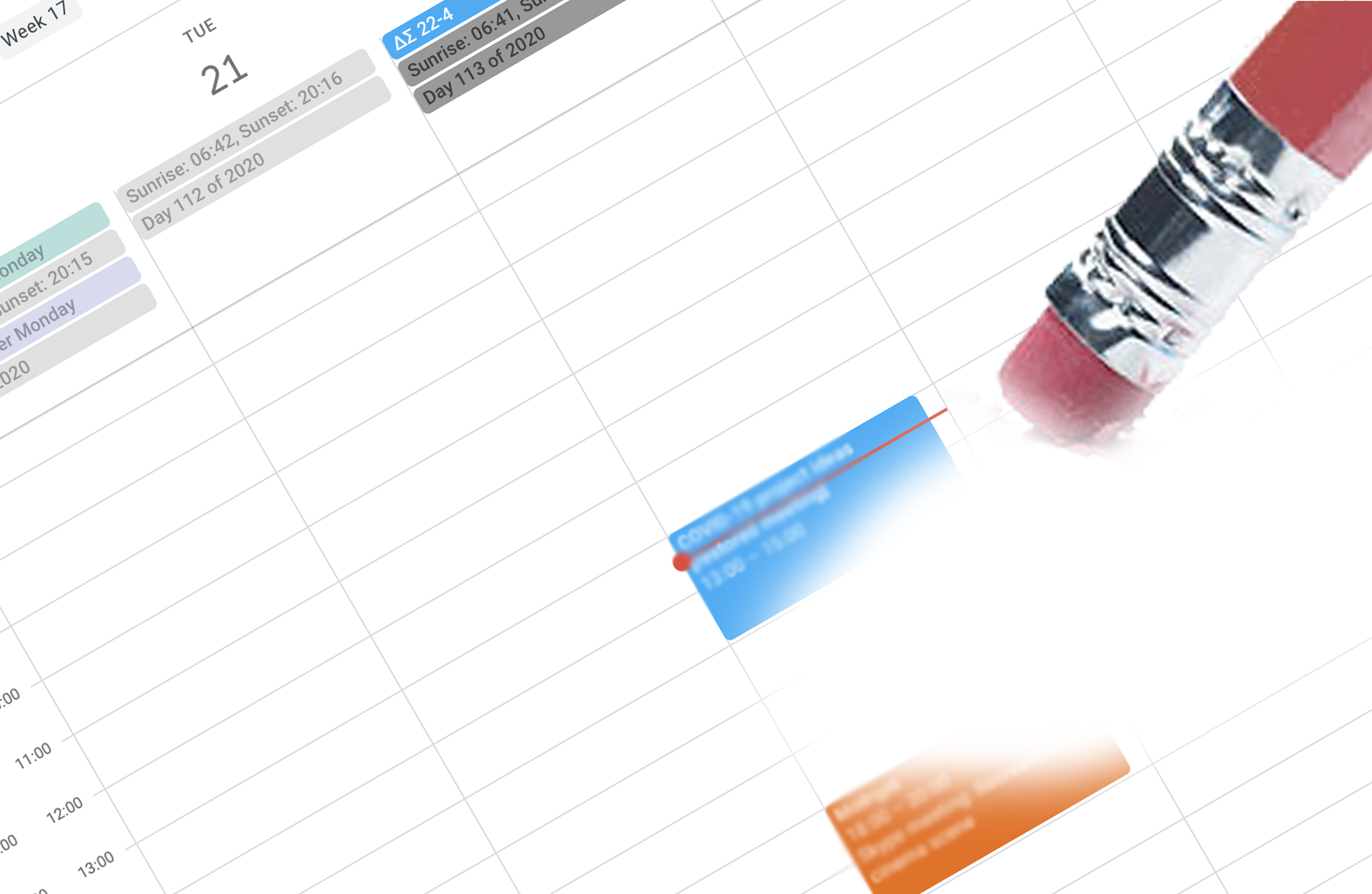
I would never think of posting about something that trivial (at least it should be) as a guide to erase everything from an online calendar! The case here is about the Microsoft office 365 outlook calendar and how to wipe it clean for a fresh start. I have done an extensive search online on how to actually do it and ended up reading a number of posts about methods and ways, which do not really work for my case. Ok, so what is my case?
I am working on a Mac and mostly use web apps for my mail/calendar/contacts tasks. I have been experimenting in the past on how to transfer calendars from Google to Microsoft and at a point I had the main MS Office calendar full of events and appointments and everything seemed to work fine. But at a point I had to clean up my MS Office apps (calendar, mail, etc) to start anew.
One should say, Ok, so what’s your problem? I thought so too…It turned out that cleaning up the calendar is not so trivial as expected. To clean up additional calendars it’s really easy, since you only need to right-click and select Delete on each of those calendars. But this does not work on the main calendar of the account. So I searched the Web and found out that there is no way to do it on the Outlook Web app! There is, though, a workaround on the Outlook desktop app and is connected with the ability to display a “list view” of the calendar. The list view shows a complete list of all the calendar entries and a simple “select all” and “delete” does the work.
Yes…yes? No! The list view option on the MacOS desktop Outlook is equipped with a “list view” but it displays a list of the current month’s calendar entries! So I thought, OK, there has to be a difference with the Windows desktop Outlook; thus, I turned on a Windows PC and launched Outlook. Turned on the “list view” and, magically, I saw all the calendar entries regardless of the month and year; hit “select all” (Ctrl+A) and then delete and that was it. Screenshots below show the difference between the desktop Outlook in MacOS and Windows. Apparently, in MacOS only the current month’s event is shown…