
 I have recently finished developing a simple eHealth project that includes a health sensor kit and an iOS 8 app published through the App Store (*currently my developer account is suspended due to the capital controls in Greece). The project is called ‘i-Health’ for all the known reasons. The application offers a live medical monitoring mechanism that is able to provide live health data from a remote location (a person that is being monitored) based on a health sensor kit and a web server that feeds JSON-formatted live medical data. I have uploaded the complete XCode project on Github, so you may take a look at it…
I have recently finished developing a simple eHealth project that includes a health sensor kit and an iOS 8 app published through the App Store (*currently my developer account is suspended due to the capital controls in Greece). The project is called ‘i-Health’ for all the known reasons. The application offers a live medical monitoring mechanism that is able to provide live health data from a remote location (a person that is being monitored) based on a health sensor kit and a web server that feeds JSON-formatted live medical data. I have uploaded the complete XCode project on Github, so you may take a look at it…
 |
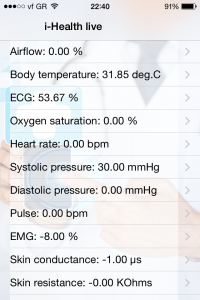 |
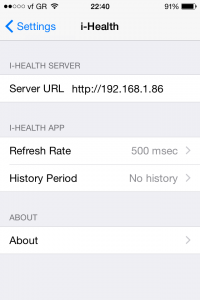 |
More recently, the application with similar functionality has been developed for Android and is available on Google Play Store. It should be noted that for this versions was developed using the online MIT app inventor 2 a great Android development online platform! The tests on my Android phone have been made significantly simple through the use of the AirDroid web interface. I have uploaded the complete App Inventor project on Github, so you may take a look at it…
Here are a couple of screenshots from the app inventor 2 web platform.
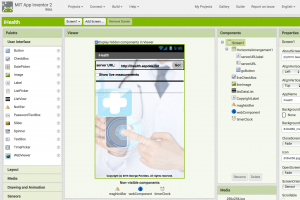 |
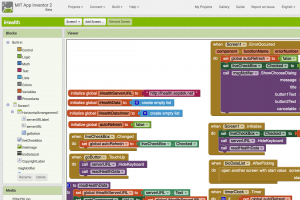 |
There is a complete documentation on how to build such an app using App Inventor in this post.
The sensor kit used is the ‘e-Health sensor platform kit’ by Cooking Hacks.

The sensor kit has been connected with an Arduino Ethernet platform. This platform is responsible for the communicating with the sensor kit, transforming and formatting that data to JSON and serving it to the web. Here is the complete Arduino Code for the iHealth project. Remember if using this code to insert the correct MAC address for your project! The clean copy of the Arduino code is also available on Github.
The following image displays a screenshot of the JSON data read through a web browser.
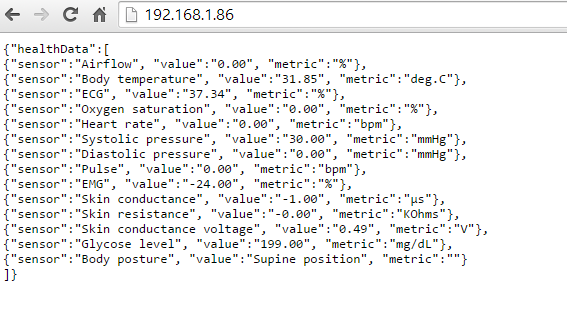
For test purposes and documentation I have also devised an i-Health data Web server that serves demo health data (randomised within normal health limits) for those who download the app from the App Store and want to see it in action but do not have the sensor platform. The server URL (http://ihealth.sepdek.net) has to be defined in the i-Health settings at the iOS device’s settings. Settings also include the refresh interval and history storage.
Future developments will include graphics and SQLite extensions that will provide history and graph displays.

