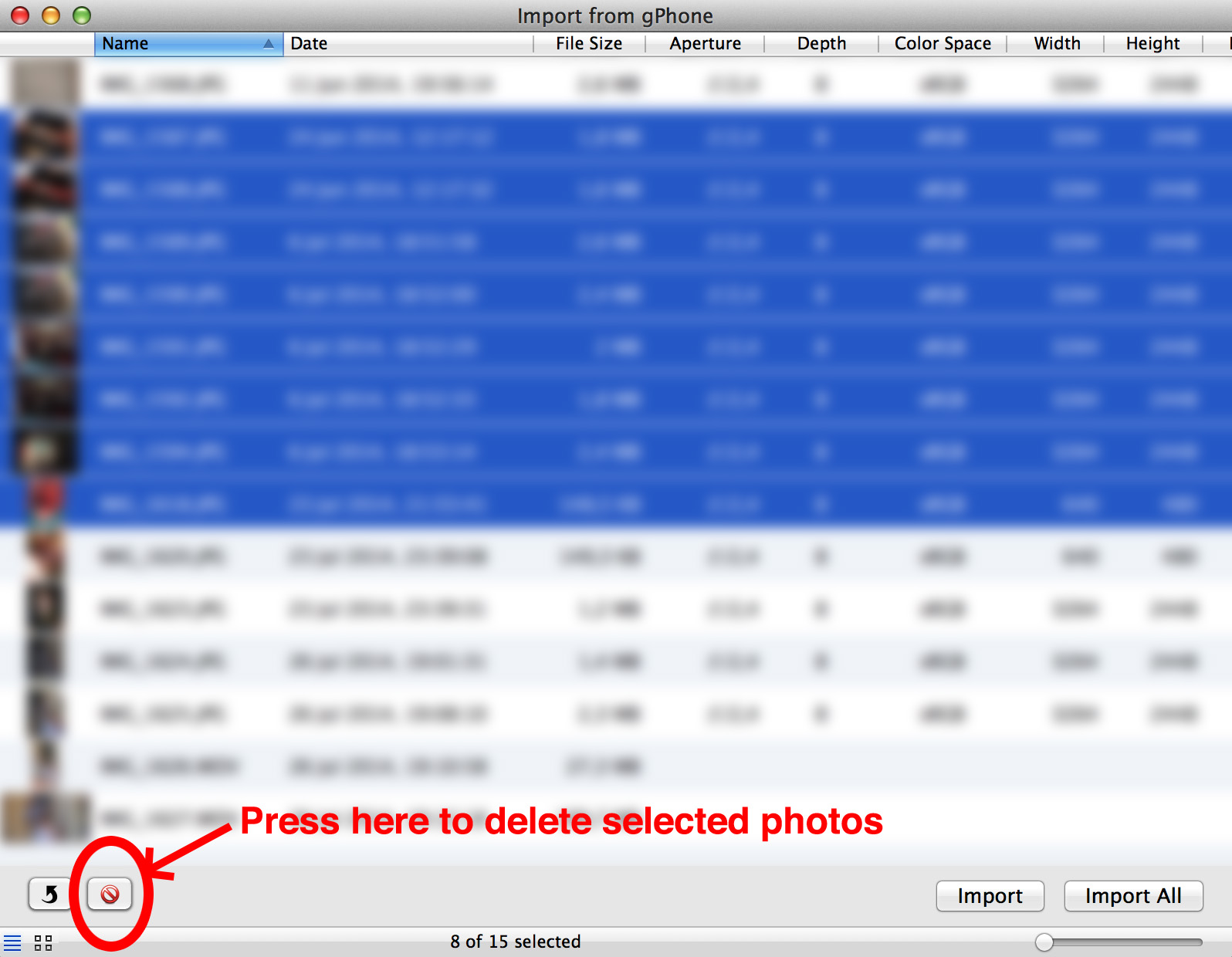
The only way that I found to delete multiple photos from the iPhone (iOS 7) without having to select them one-by-one or, at best, ‘Moment’-wise, was to use Preview on my mac!
Preview has a magical option in the ‘File’ menu which is called ‘Import from iPhone…‘. This option opens a window showing all photos on the iPhone. There, photos may be easily selected and deleted by just pressing the delete button provided at the bottom of the window.
Unbelievably, I found no other way! I even tried tools like iExplorer, which is able to map iPhone folders as drives…
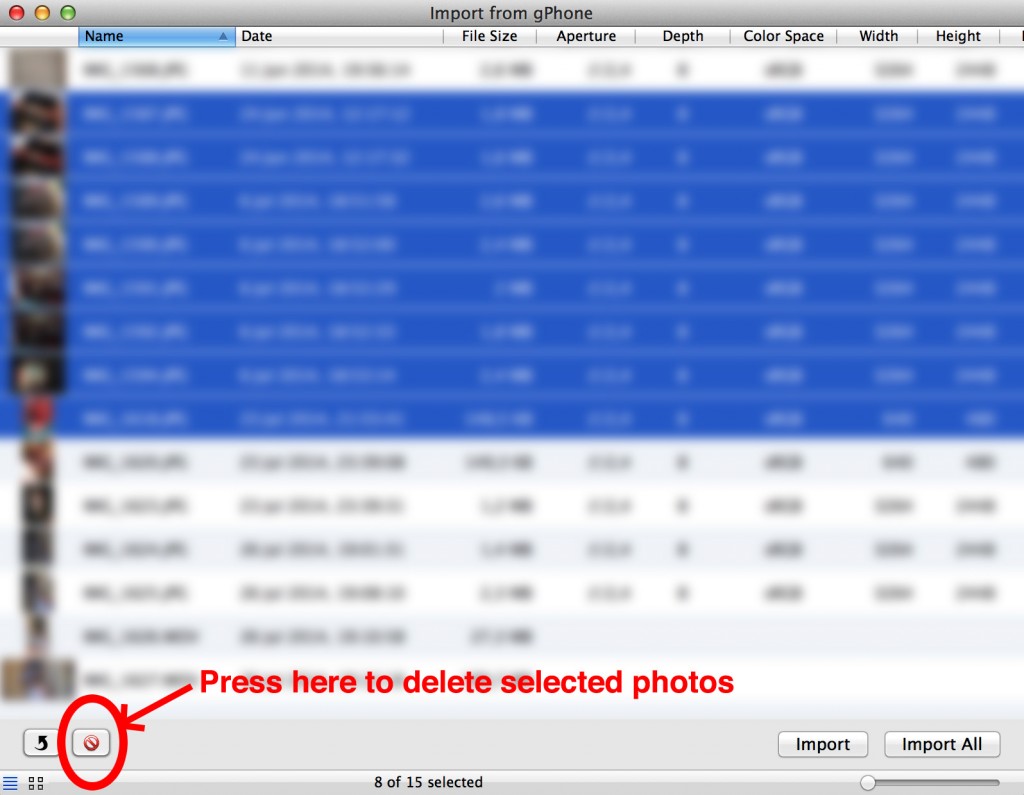
Ah and one last thing: this method works only on the camera roll photos and not on any other shared libraries or whatever photo-folders one may have on the iPhone…

