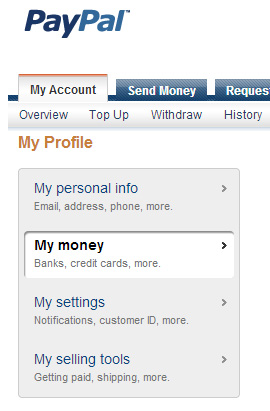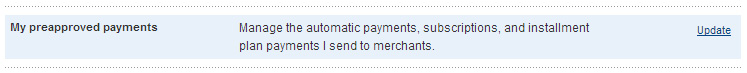I have already kept a note on the procedures needed to cancel a pre-approved or automated PayPal payment in a post regarding Skype but this is a more general problem and I need to remember…
Walk through the menus as follows:
My account > Profile > My Money > My preapproved payments > Update
Here are all the billing agreements that third-party sites have made with PayPal.
Select the agreement and hit Cancel on Status.