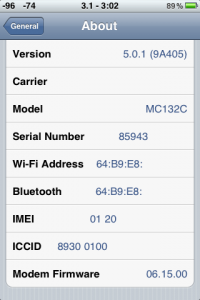Following the instructions shown in iClarified I have managed to perform a successful 3GS untethered jailbreak and unlock on Windows 7.
The thing is that my iPhone’s week number is 43, which is in the range 40-45 of the “unknown” behavior. I already have modem firmware 06.15.00 from a previous jailbreak/unlock.
So what I did was to follow exaclty the instructions shown here, with only one difference. At the step where you choose what options to select on redsn0w, I also activated the “Install iPad baseband” option.
Remember to perform a backup through the iTunes in order to save data and be able to restore after the process.
I am not 100% sure that you need all steps described in the original iClarified tutorial but here is what worked for me:
- Downloaded the latest redsn0w application.
- Downloaded the 5.0.1 iOS.
- Started redsn0w and selected “Extras”
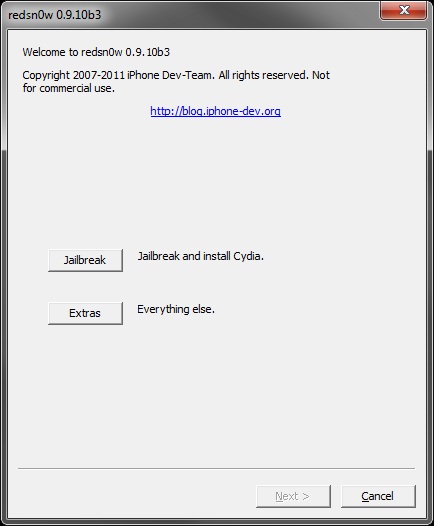
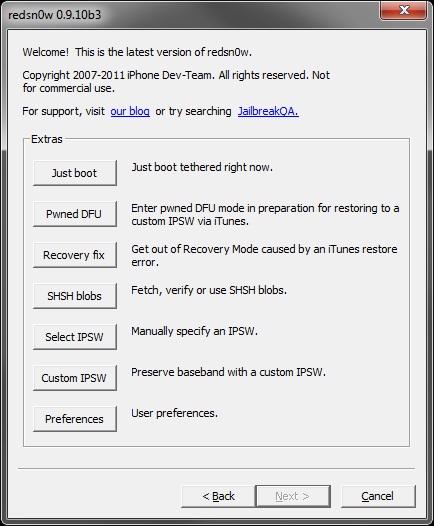
- Pressed “Select IPSW” and selected the downloaded 5.0.1. iOS
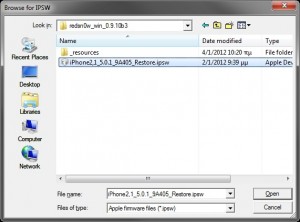
- Since my iPhone’s week number is 43 as the next dialog box states results vary, I chose “Yes”, my iPhone is a newer (fixed) model.
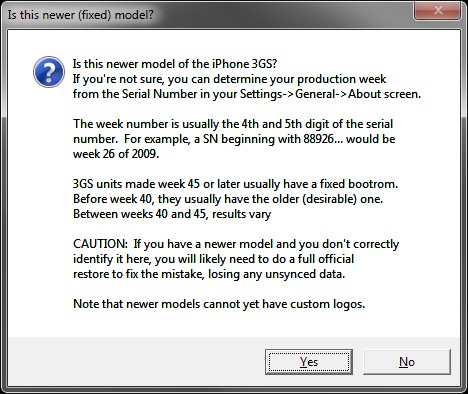
- Then, at a final stage, I chose the options to “Install Cydia” and “Install iPad baseband”, otherwise I would have lost the possibility to unlock the device.
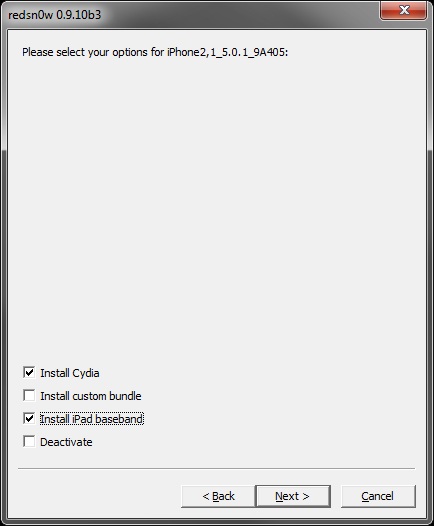
- After all these steps, things go as expected and described in the original iClarified tutorial.
- After the jailbreak succeeded and I got control of the iPhone, I had to follow the instructions regarding the unlocking process through Cydia and ultrasn0w.
- Had to reboot the device again in order for the unlock to actually work!
At the end I performed a restore through the iTunes and I got my device up and working great!